1. Please fill with your phone number.
2. Create your own password with minimum of 8 characters (must contain uppercase, lowercase and number)
3. Invitation code will automatically fill.
4. Don’t forget to click Tick and click register.
2. DEPOSIT

1. Go to WALLET menu
2. Click DEPOSIT
3. Go to the “Online Bank” menu and choose any payment channel. Enter the deposit amount or choose from the options (minimum deposit is ₦1000). Click the “DEPOSIT” button.
4. You will directly get the destination account details, proceed to transfer the chosen amount to that account.
Please keep proof of transfer

1. Go to WALLET menu
2. Click WITHDRAW
3. Click “Add a bank account number”
4. – Fill with your bank detail
*choose your bank
* fill your FULL NAME
* fill your ACCOUNT NUMBER
* fill your PHONE NUMBER
* fill your bank branch
– DOUBLE check and click SAVE
Registering an FB999 account can be done by signing up on FB999 using a phone number. However, this option is only available for phone numbers that have not been registered on FB999 before.
Here’s how to register using a phone number:

1. Please fill with your phone number.
2. Create your own password with minimum of 8 characters (must contain uppercase, lowercase and number)
3. Invitation code will automatically fill.
4. Don’t forget to click Tick and click register.
1. FB999 is accessible only through Nigerian networks.
2. If you are outside Nigeria, download ‘VPN Nigeria – Turbo Master VPN’ to access FB999.
3. If you are in Nigeria but using a VPN from outside the country, you cannot open FB999. Please turn off the VPN first.
Here’s how to unblock if you’ve been blocked:

If you are still blocked or the screen remains blank after using VPN:
1. Ensure that your network connection is good.
2. It is recommended not to use Wi-Fi, but to use the network from your own device.
3. Make sure your device is updated to the latest version.
Strict warning: Do not save bank account details. Every time you make a deposit, please follow the steps from the beginning because the bank details will change with each deposit.
Tips: Please do not pay different amounts. Pay as much as you deposit
Here’s how to deposit on FB999: After successfully transferring money to the bank account provided, the process usually takes 1-3 minutes (max 30 minutes) and the money will go into your FB999 account
After successfully transferring money to the bank account provided, the process usually takes 1-3 minutes (max 30 minutes) and the money will go into your FB999 account
First, fill in your bank information so you can make withdrawals on FB999. However, this option is only available for bank accounts that have not been linked to FB999 before. Ensure that the bank account you wish to link is still active and has not been used for an FB999 account before, as currently, one bank account can only be associated with one FB999 account.
Here’s how to fill in your bank details within FB999:
Here’s how to make a withdrawal on FB999:
After click confirm withdrawal, the process usually takes 3-20 minutes (max 2 hours) and the money will go into your bank account.

Need More Help ?

Head Agent standby for you!
We’re here to help! Click below for assistance or contact us anytime. Your satisfaction and trust are our priorities.